 Subaru Forester: Repeating
Subaru Forester: Repeating
To repeat a track/file, briefly press the following button (repeat button) while the track/file is playing.
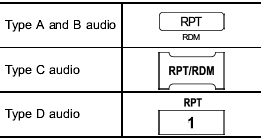
Each time you briefly press the button, the mode changes in the following sequences.
Type A and C audio:

*: Type C audio only
Type B audio:
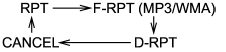
Type D audio:
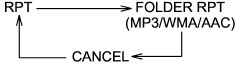
NOTE
- The “RPT” (type A, B and C audio)/
“One PRT” (type D audio) indication
refers to the repeat playback of a single
track. It repeats the track that is playing.
- The “F-RPT” (type A, B and C audio)/ “Folder RPT” (type D audio) indication refers to the repeat playback of a folder.
It repeats the all of the tracks in the folder. It is possible to select the function when the MP3/WMA/AAC format track is playing.
- The “D-RPT” indication refers to the repeat playback of a disc. It repeats the tracks on the CD. It is only possible to select this function for type B audio.
To cancel the track/file repeat-play mode, briefly press the “RPT” button and select CANCEL. The “RPT” indication will turn off, and the normal playback mode will be resumed.
NOTE
The repeat-play mode will be cancelled
if you perform any of the following
steps.
- Press the “ ” button
” button
- Press the disc select button (type B audio)
- Press the “SCAN” button (type A, B and C audio)
- Press the “LOAD” button when there is free space in the CD magazine (type B
audio)
 Fast-reversing
Fast-reversing
Press the “” button continuously
to fastreverse
the disc/folder.
Release the button to stop fast-reversing.
NOTE
If you fast-reverse to the beginning of
the first track/file, fast-reve ...
 Random playback
Random playback
To playback a track/file(s) at random,
press the following button (random button)
while the track/file is playing.
*1: For type A, B and C audio, press the button
for 0.5 second or longer.
* ...
See also:
Clearing the programmed information
Individual buttons cannot be cleared, however to
clear all programming, push and hold the two
outside buttons and release when the indicator
light begins to flash (in approximately 20
seconds) ...
Driver’s side power window switches
Driver’s side power window switches
1) Lock switch
2) For driver’s window
3) For front passenger’s window
4) For rear left window
5) For rear right window
All door windows can be con ...
Light bulbs
A: HB3 halogen bulbs
B: HB4 halogen bulbs
C: H11 halogen bulbs
D: Wedge base bulbs (clear)
E: Wedge base bulbs (amber)
F: Double end bulbs
*: If equipped ...
