 Suzuki Grand Vitara: Remote Audio Controls (if equipped)
Suzuki Grand Vitara: Remote Audio Controls (if equipped)
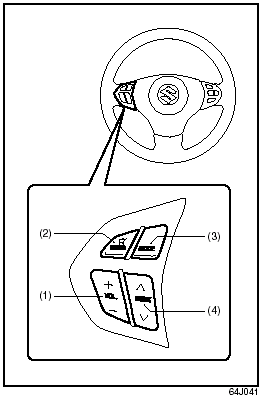
Remote Audio Controls
(if equipped)
You can control basic functions of the audio system with the switches on the steering wheel.
To control the volume:
• To increase the volume, push the upper part of the switch (1). The volume continues
to increase until you release the switch.
• To decrease the volume, push the lower part of the switch (1). The volume continues
to decrease until you release the switch.
• To mute, push the switch (2).
To select the mode (AM1, AM2, FM1, FM2, XM (option), CD, External CD-changer (option), AUX (option)), push the switch (3). You can also turn on the audio system by pushing the switch (3).
To change the radio station:
• To advance to the next preset station, push the upper part of the switch (4) briefly.
• To select the previous preset station, push the lower part of the switch (4) briefly.
• To scan to a higher frequency radio station, push and hold the upper part of the
switch (4).
• To scan to a lower frequency radio station, push and hold the lower part of the
switch (4).
To change the selection on a CD:
• To advance to the next track on a CD, push the upper part of the switch (4) briefly.
• To select the previous track on a CD, push the lower part of the switch (4).
 Audio Systems
Audio Systems
There are two types of audio system as shown below:
Type 1
AM/FM/XM CD PLAYER WITH CD CHANGER CONTROL
Type 2
AM/FM/XM 6-CD PLAYER WITH CD CHANGER CONTROL
Precautions
• When the inside of t ...
 Anti-Theft Feature
Anti-Theft Feature
Anti-Theft Feature
(1) Power on/off knob (2) Track up button/Fast forward button (3) Preset buttons
(1 to 6)
The anti-theft feature is intended to discourage theft or the audio system by
preven ...
See also:
Loading guidelines
WARNING
Always fasten items being carried as securely as possible using cargo tie-down
rings and fastening materials appropriate for the weight and size of the load.
In an accident, during ha ...
Licence grant
NAVTEQ Corporation grants you a
non-exclusive licence to use your copy of the
DATABASE for your personal use or for use in
your business’ internal operations. This license
does not include the r ...
Changing the set speed
After a speed has been set, it can be increased
or decreased by using the or
buttons.
Each time one of these buttons is pressed, the
vehicle's speed changes by 5 mph
(approximately 8 km/h). ...
