 Subaru Forester: Rear combination lights
Subaru Forester: Rear combination lights
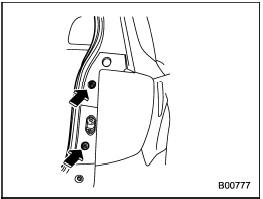
1. Using a Phillips screwdriver, remove the upper and lower screws that secure the rear combination light assembly.
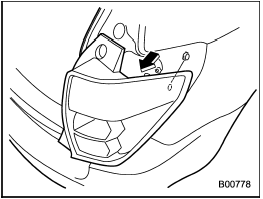
2. Slide the rear combination light assembly rearward and remove it from the vehicle.
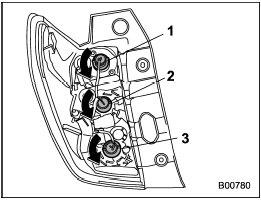
1) Brake/tail light
2) Rear turn signal light
3) Back-up light
3. Remove the bulb socket from the rear combination light assembly by turning it counterclockwise.
4. Pull the bulb out of the bulb socket and replace it with a new one.
5. Set the bulb socket into the rear combination light assembly and turn it clockwise until it locks.
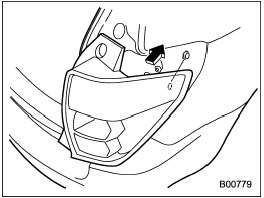
6. Put the rear combination light assembly into place while aligning the clip with the guide on the vehicle.
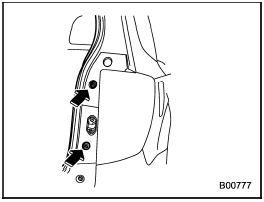
7. Tighten the upper and lower screws.
 Front turn signal light
Front turn signal light
It may be difficult to replace the bulbs.
Have the bulbs replaced by your SUBARU
dealer if necessary. ...
 License plate light
License plate light
1. Remove the mounting screws using a
Phillips screwdriver.
2. Remove the cover and lens.
3. Pull the bulb out of the socket.
4. Install a new bulb.
5. Reinstall the lens and cover.
6. Tighte ...
See also:
Removing a child restraint installed with a seat belt
Push the buckle release button
and fully retract the seat belt. ...
Loading CDs in the Changer
Your vehicle has the CD changer in
the center console.
CD-R, CD-RWdisc, and CD
compressed inMP3 andWMA will
not work in this unit. Video CDs and
DVD discs also will not work.
Do not spill an ...
Displaying the device status
Select “Bluetooth info” using .
● Displaying the device name
Select “Device Name” using .
● Displaying the device address
Select “Device Address” using . ...
