 Subaru Forester: PTY (Program type) group selection
Subaru Forester: PTY (Program type) group selection
In the PTY selection mode, press the following button to change the PTY group by one step at a time.
Type A and B audio:
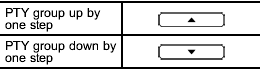
Type C audio:
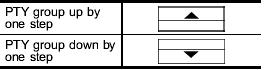
This operation only changes the display. It does not change the station that is currently being received.
 PTY (Program type) group tuning only FM reception)
PTY (Program type) group tuning only FM reception)
Press the indicated button to change to
the PTY selection mode. At this time, the
PTY group that you are currently listening
to (type A, B and C audio)/that you
selected the last time (type ...
 Seek in PTY (Program type) group (type A, B and C audio)
Seek in PTY (Program type) group (type A, B and C audio)
Type A and B audio:
Type C audio:
In the PTY selection mode, when the
preferred PTY group has been selected,
pressing the “SEEK” button “” or “”
seeks within that PTY group.
T ...
See also:
Automatic Headlamp System
When it is dark enough outside, the headlamps come on automatically.
Do not cover the light sensor on top of the instrument panel or the headlamps
will come on when they are not needed.
The syst ...
Local poi search
This selects the points of interest in all
categories within 32 kilometres (20 miles) of
the vehicle.
- Touch the All Local POIs button. ...
Automatic locking feature
The vehicle locks automatically when the ignition is switched on and the wheels
of the vehicle are turning at a speed of more than 9 mph (15 km/h).
You could therefore be locked out when:
the v ...
