Honda CR-V: Playing the AM/FM Radio (EX-L model with navigation system)
Honda CR-V (2006–2011) Owner's Manual / Features / Playing the AM/FM Radio (EX-L model with navigation system)
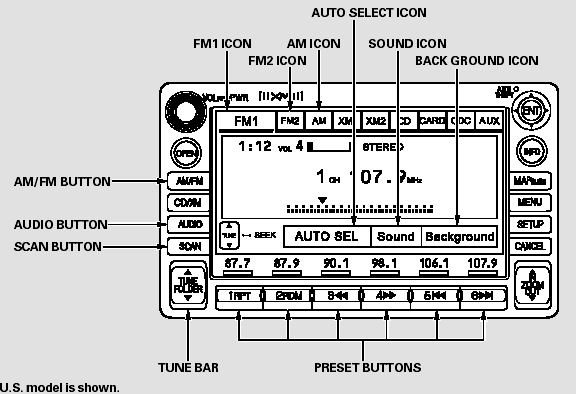
Playing the AM/FM Radio (EX-L model with navigation system)
- Voice Control System
- To Play the AM/FMRadio
- To Select a Station
- Adjusting the Sound
- Screen Mode
- Audio System Lighting
READ NEXT:
 Voice Control System
Voice Control System
The audio system can also be
operated by voice control. See the
navigation system manual for
complete details.
 To Play the AM/FMRadio
To Play the AM/FMRadio
The ignition switch must be in the
ACCESSORY (I) or ON (II) position.
Turn the system on by pushing the
power/volume knob or the AM/FM
button. Adjust the volume by turning
the power/volume kn
 To Select a Station
To Select a Station
You can use any of five methods to
find radio stations on the selected
band: tune, seek, scan, the preset
buttons, and auto select.
TUNE - Use the TUNE bar to tune
the radio to a desired freq
SEE MORE:
 Refueling
Refueling
1. Park with the driver’s side closest
to the service station pump.
2. Open the fuel fill door by pulling
on the handle located under the
lower left corner of the dashboard.
3. Remove the fuel fill cap slowly.
You may hear a hissing sound as
pressure inside the tank equalizes.
The
 Voice Control Tips
Voice Control Tips
Air or wind noise fromthe
dashboard and side vents and all
windows may interfere with the
microphone. Adjust or close them
as necessary.
Press and release the HFL Talk
button each time you want to
make a command. After the beep,
speak in a clear, natural tone.
Try to reduce all bac
© 2016-2024 Copyright www.hcrv.net

