Honda CR-V: Playing an iPod (Canadian EX model and EX-L model without navigation system)
Honda CR-V (2006–2011) Owner's Manual / Features / Playing an iPod (Canadian EX model and EX-L model without navigation system)
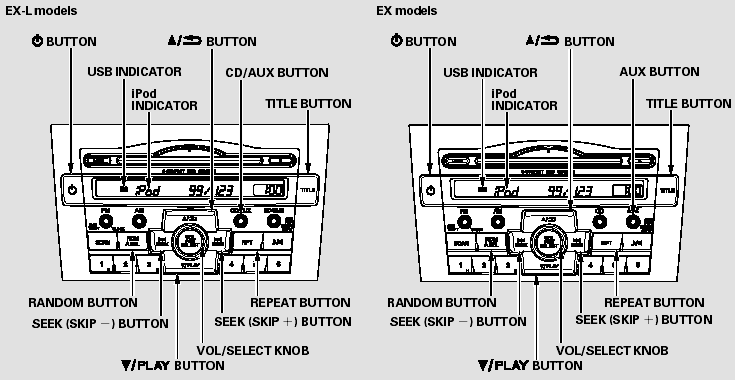
Playing an iPod (Canadian EX model and EX-L model without navigation system)
- To Play an iPod
- Connecting an iPod
- Text Data Display Function
- To Change or Select Files
- To Stop Playing Your iPod
- iPod Error Messages
READ NEXT:
 To Play an iPod
To Play an iPod
This audio system can play the audio
files on the iPod with the same
controls used for the in-dash disc
changer. To play an iPod, connect it
to the USB adapter cable in the
upper glove box b
 Connecting an iPod
Connecting an iPod
1. Open the upper glove box.
2. Push the release button to release
the USB adapter cable.
3. Connect your dock connector to
the iPod correctly and securely.
4. Install the dock connecto
 Text Data Display Function
Text Data Display Function
Each time you press the TITLE
button the display mode switches
between the album name, the song
name, the artist name, or name off
(which turns off the text display).
The display shows up to
SEE MORE:
 Front Driveshaft Installation
Front Driveshaft Installation
1. Apply grease to the contact area (A) of the outboard
joint and front wheel bearing.
NOTE: Failure to apply grease may cause excessive
noise and vibration.
2. Install a new set ring (A) onto the set ring groove
(B) of the driveshaft (left driveshaft).
3. Apply 0.5-1.0 g (0.02-0.04 oz) of grease
 Accessories
Accessories
Your dealer has Honda accessories
that allow you to personalize your
vehicle. These accessories have
been designed and approved for your
vehicle, and are covered by warranty.
Although non-Honda accessories
may fit on your vehicle, they may not
meet factory specifications, and
could ad
© 2016-2024 Copyright www.hcrv.net

