Honda CR-V: Playing a USB Flash Memory Device (Canadian EX model and EX-L model without navigation system)
Honda CR-V (2006–2011) Owner's Manual / Features / Playing a USB Flash Memory Device (Canadian EX model and EX-L model without
navigation system)
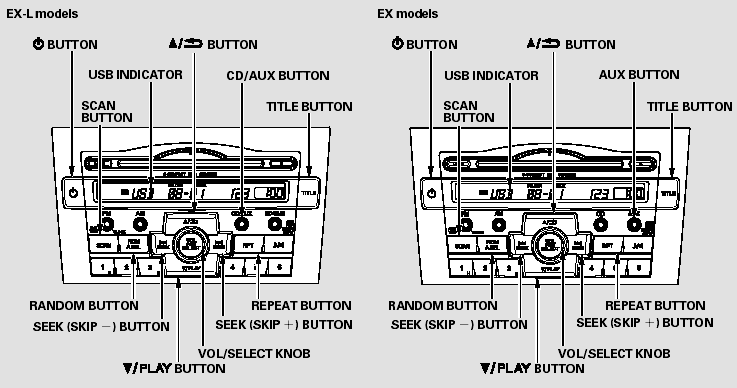
Playing a USB Flash Memory Device (Canadian EX model and EX-L model without
navigation system)
- To Play a USB Flash Memory Device
- Connecting a USB Flash Memory Device
- Text Data Display Function
- To Change or Select Files
- To Select a File from Folder and File Lists
- To Stop Playing a USB Flash Memory Device
- Disconnecting a USB Flash Memory Device
- USB Flash Memory Device Error Messages
READ NEXT:
 To Play a USB Flash Memory Device
To Play a USB Flash Memory Device
This audio system can operate the
audio files on a USB flash memory
device with the same controls used
for the in-dash disc changer. To play
a USB flash memory device, connect
it to the USB
 Connecting a USB Flash Memory Device
Connecting a USB Flash Memory Device
1. Open the upper glove box.
2. Push the release button to release
the USB adapter cable.
3. Connect the USB flash memory
device to the USB connector
correctly and securely.
When the
 Text Data Display Function
Text Data Display Function
Each time you press the TITLE
button, the display mode shows you
in sequence, the folder name, the file
name, the artist name, the album
name, the song name, or name off
(which turns off the
SEE MORE:
 Shifting
Shifting
To shift from any position, press
firmly on the brake pedal and the
release button on the side of the
shift lever. You cannot shift out of
Park when the ignition switch is in
the LOCK (0) or ACCESSORY (I)
position.
Park (P) - This position mechanically
locks the transmission. Use
 To Stop Playing a Disc
To Stop Playing a Disc
To play the radio when a disc is
playing, press the AM/FM button or
touch the FM1, FM2, AM, XM1, or
XM2 icon. If a PC card is in the audio
unit, touch the CARD icon to play
the PC card. If a CD or CDs are
loaded in the CD changer, touch the
CDC icon to play the CD changer.
Press the C
© 2016-2024 Copyright www.hcrv.net

