Honda CR-V: Playing a PC card (EX-L model with navigation system)
Honda CR-V (2006–2011) Owner's Manual / Features / Playing a PC card (EX-L model with navigation system)
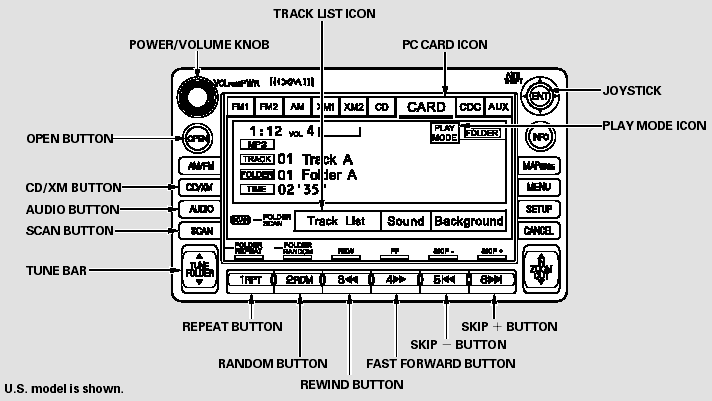
Playing a PC card (EX-L model with navigation system)
- To Play a PC Card
- Loading a PC Card
- To Select a Play Mode
- To Change or Select Tracks/Files
- Using a Track List
- Song Search Function
- To Stop Playing a PC Card
- Removing a PC Card
- PC Card Player Malfunction
READ NEXT:
 To Play a PC Card
To Play a PC Card
You operate the PC card player with
the same controls used for the radio
and the disc player. To load or play a
card, the ignition switch must be in
the ACCESSORY (I) or ON (II)
position.
T
 Loading a PC Card
Loading a PC Card
The PC card slot is behind the
navigation screen. To use the PC
card player, press the OPEN button
beside the screen. The screen folds
back, and the PC card slot appears.
Insert a PC card
 To Select a Play Mode
To Select a Play Mode
To select a play mode, push the
AUDIO button to show the audio
display, then touch the PLAY MODE
icon on the display.
Select the desired mode by touching
the appropriate icon, or
SEE MORE:
 DTC 71-2x ("x" can be 0 thru 9 or A thru F):
Short in Driver's Seat Position Sensor
DTC 71-2x ("x" can be 0 thru 9 or A thru F):
Short in Driver's Seat Position Sensor
NOTE: Before doing this troubleshooting procedure,
review SRS Precautions and Procedures.
1. Erase the DTC memory.
2. Turn the ignition switch ON (II), and check that the
SRS indicator comes on for about 6 seconds and
then goes off.
Does the SRS indicator stay on, and is DTC 71-2x
indicated?
YES-G
 VSA (Vehicle Stability Assist) System Components
VSA (Vehicle Stability Assist) System Components
Component Location Index
VSA MODULATOR-CONTROL UNIT
Removal and Installation
UNDER-HOOD FUSE/RELAY BOX
DATA LINK
CONNECTOR (DLC)
STEERING ANGLE SENSOR
Replacement
VSA OFF SWITCH
Test
RIGHT-REAR WHEEL SENSOR
Replacement
HUB BEARING UNIT
(MAGNETIC ENCODER)
Replace
© 2016-2024 Copyright www.hcrv.net

