Honda CR-V: Playing a Disc (EX-L model with navigation system)
Honda CR-V (2006–2011) Owner's Manual / Features / Playing a Disc (EX-L model with navigation system)
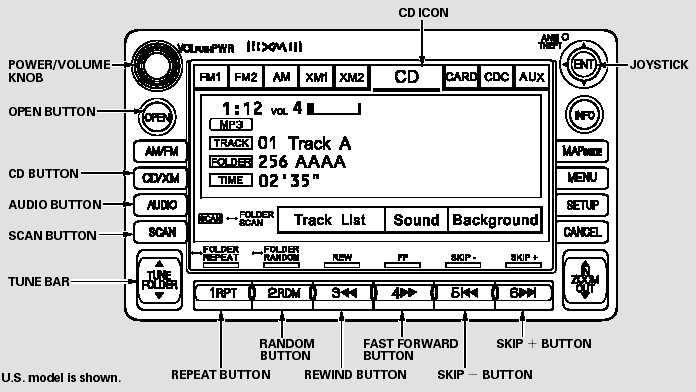
Playing a Disc (EX-L model with navigation system)
- To Play a Disc (In-dash single player)
- To Load a Disc
- To Change or Select Tracks/Files
- Using a Track List
- To Stop Playing a Disc
- Removing a Disc
- Disc Player Error Messages (EX-L model with navigation system)
READ NEXT:
 To Play a Disc (In-dash single player)
To Play a Disc (In-dash single player)
You operate the in-dash disc player
with the same controls used for the
radio. To load or play discs, the
ignition switch must be in the
ACCESSORY (I) or ON (II) position.
Your vehicle also h
 To Load a Disc
To Load a Disc
The in-dash disc player is behind the
navigation screen. To use the disc
player, press the OPEN button
beside the screen. The screen folds
back, and the disc slot appears.
Insert a di
 To Change or Select Tracks/Files
To Change or Select Tracks/Files
You can use the preset buttons while
a disc is playing to select passages
and change tracks (files inMP3 or
WMA mode). Each preset button’s
function is shown on the bottom of
the scree
SEE MORE:
 Disc Player Error Messages (EX and EX-L models without navigation system)
Disc Player Error Messages (EX and EX-L models without navigation system)
If you see an error message in the
display while playing a disc, find the
cause in the chart to the right. If you
cannot clear the error message, take
your vehicle to your dealer.
The chart on the right explains the
error messages you may see in the
display while playing a disc.
If you
 Tire Service Life
Tire Service Life
The service life of your tires is
dependent on many factors,
including, but not limited to, driving
habits, road conditions, vehicle
loading, inflation pressure,
maintenance history, speed, and
environmental conditions (even
when the tires are not in use).
In addition to your regular
© 2016-2024 Copyright www.hcrv.net

