 Subaru Forester: Photosensors
Subaru Forester: Photosensors
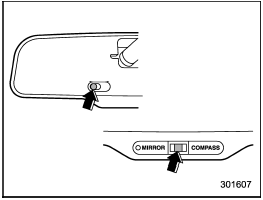
Photosensors
The mirror has a photosensor attached on both the front and back sides. If the glare from the headlights of vehicles behind you strikes the mirror, these sensors detect it and make the reflection surface of the mirror dimmer to help prevent you from being blinded. For this reason, use care not to cover the sensors with stickers, or other similar items. Periodically wipe the sensors clean using a piece of dry soft cotton cloth or an applicator.
 Auto-dimming mirror/compass (if equipped)
Auto-dimming mirror/compass (if equipped)
Auto-dimming mirror/compass (if equipped)
1) Auto dimming indicator
2) Left (mirror) button
3) Photosensor
4) Right (compass) button
5) Compass display
The auto-dimming mirror has an ant ...
 Compass zone adjustment
Compass zone adjustment
Compass calibration zones
1. The zone setting is factory preset to
Zone 8. Refer to the “Compass calibration
zones” map shown above to verify that the
compass zone setting is correct fo ...
See also:
PC Card Player Malfunction
If there is a problem with the PC
card player, see your dealer.
If you see an error message in the
display while playing a PC card, find
the solution in the chart to the right.
If you cannot ...
When “No song” is displayed (type D audio)
This message is displayed when no
playable audio files are in the connected
USB storage device/iPod®. Connect a
USB storage device/iPod® that has playable
audio files stored in it. ...
Replacing the battery in the remote key
The batteries should be replaced if:
• The information symbol illuminates and
Low battery in remote control. Please
change batteries. is shown in the display
and/or
• if the locks do not r ...
