 Subaru Forester: Other settings (type A, B and C audio)
Subaru Forester: Other settings (type A, B and C audio)
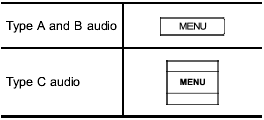
Each brief press of the “MENU” button changes the control modes in the following sequence.
Type A audio:
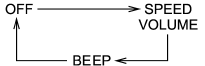
Type B audio:
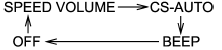
Type C audio:
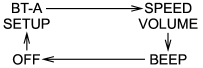
Choose the preferred settings for each mode by turning the “TUNE/TRACK/CH” dial.
The control function returns to the tune/ track/channel control mode after approximately 5 seconds.
 Tone and balance control (type A, B and C audio)
Tone and balance control (type A, B and C audio)
Each brief press of the “TUNE/TRACK/
CH” dial changes the control modes in the
following sequence.
Choose the preferred level for each mode
by turning the “TUNE/TRACK/CH” dial.
The ...
 Audio settings (type D audio)
Audio settings (type D audio)
1. Press the “TUNE/TRACK/CH” dial to
display “SETTING Menu”.
2. Operate the “TUNE/TRACK/CH” dial
to select the preferred menu. You can
select the menu as shown in the following
ch ...
See also:
Driver Alert Control (DAC)– introduction
This function is intended to alert the driver if
his/her driving becomes erratic, such as if the
driver is distracted or fatigued.
NOTE
The camera has certain limitations, see
page 159.
A c ...
TTY Users
OnStar has the ability to communicate to the deaf, hard&-ofhearing, or speech&-impaired
customers while in the vehicle. The available dealer&-installed TTY system can provide
in-vehicl ...
Cargo management system (if equipped)
The cargo management system consists of two storage compartments
located in the floor of the rear cargo area.
The larger, rearward, compartment is
for customer storage. To open, lift
the lid with ...
