 Toyota RAV4: Optimal use of the audio system
Toyota RAV4: Optimal use of the audio system
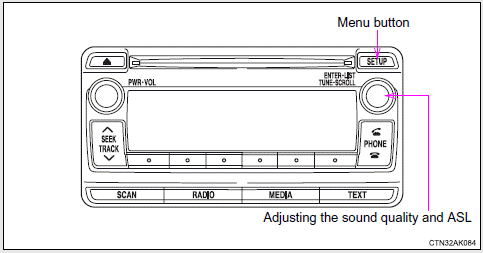
 Switching the display
Switching the display
Press .
Track title, Artist name and Album title (MP3 only) are shown on the display.
To return to the previous display, press
or
(BACK).
■USB memory functions
●Depending on the U ...
 Using the audio control function
Using the audio control function
■ Changing sound quality modes
1 Press .
2 Turn to select “Sound
Setting”.
3 Press .
4 Turn to select the
desired mode.
“BASS”, “TREBLE”, “FADER”, “BALANCE”, ...
See also:
Cruise control*
Cruise control is an automatic speed control system that lets you keep the same
driving speed. It can be activated at 40 km/h (25 mph) or more.
CAUTION:
● When you do not wish to drive at a ...
Making adjustments in 1 mph (Canada: 1 km/h) increments
Briefly press the cruise control lever to the pressure point, up 1 for a higher
speed or down 2 for a lower speed. The last speed stored is increased or reduced. ...
A Word About Your Keys
You can insert the double-sided keys into the locks with
either side up.
Vehicle Key
The authorized dealer that sold you your new vehicle has
the key code numbers for your vehicle locks. These ...
