 Volvo XC60: Operating DAC
Volvo XC60: Operating DAC
Certain settings can be made from the menu system controlled from the center instrument panel.
The current system status can be checked on the trip computer’s display by using the buttons on the left steering wheel lever.
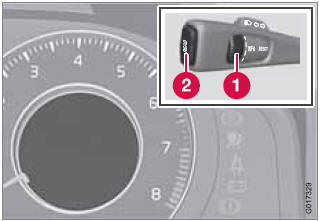
1 Thumb wheel. Turn this wheel until Driver
Alert is displayed. The second line shows
the alternatives Off, Driver Alert Standby
<40 mph (Driver Alert Standby <65 km/h), Unavailable or [-----], i.e., the
number
of bars.
2 READ button. Confirms and erases a message
in the display.
 Limitations
Limitations
In certain situations, DAC may provide warnings
even if the driver’s driving pattern has not
become erratic.
• if the driver is testing the LDW function
• in strong crosswinds
• on groo ...
 Activating DAC
Activating DAC
Press MY CAR in the center instrument panel
and go to Car settings
Driver Alert and
select On. See page 133 for more information
on the menu system.
The function is activated when the
v ...
See also:
Cooling System
WARNING!
• You or others can be badly burned by hot coolant
or steam from your radiator. If you see or hear
steam coming from under the hood, do not open
the hood until the radiator has had ...
Song Search Function
When you select ‘‘Song Search’’ from
the track list display, the song search
menu appears.
You can then select any of three
modes to search a file: Title by
Keyword, Artist, a ...
Voice command
Voice Command System Operation
This Voice Command system allows you to control your AM, FM radio, satellite radio, disc player, and a memo recorder.
NOTE: Take care to speak into the Voice Interf ...
