 Toyota RAV4: Operating an iPod
Toyota RAV4: Operating an iPod
Connecting an iPod enables you to enjoy music from the vehicle speakers.
■ Connecting an iPod
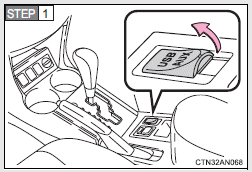
Open the cover and connect an iPod using an iPod cable. Turn on the power of the iPod if it is not turned on.
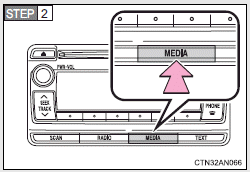
Press  .
.
■ Control panel
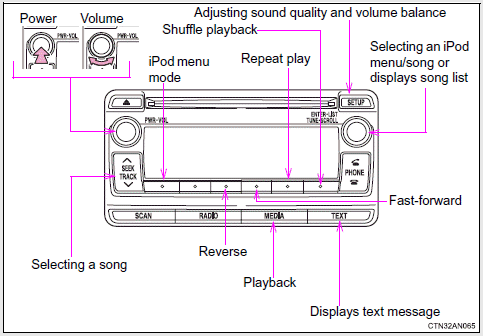
- Selecting a play mode
- Selecting songs
- Selecting a song from the song list
- Fast-forwarding and reversing songs
- Shuffle playback
- Repeat play
- Switching the display
- Adjusting sound quality and volume balance
- About iPod
 Switching the display
Switching the display
Press .
Track title, Artist name and Album title (MP3 only) are shown on the display.
To return to the previous display, press
or
(BACK).
■Error messages
“CD CHECK”: This indicates a ...
 Selecting a play mode
Selecting a play mode
1 Press (MENU) to select iPod
menu mode.
2 Turning clockwise changes the
play mode in the following
order:
“Playlists”→“Artists”→“Albums”→“Songs”→“Po ...
See also:
Mode selection
Turn the “TUNE/TRACK/CH” dial and
select the HD Radio ON mode (hybrid
mode) or OFF mode (analog mode). ...
Manual transmission
The shift pattern is shown on the gearshift lever knob. Be sure to always fully
depress the clutch pedal before attempting to shift the lever.
CAUTION:
● Do not put the gearshift lever in ...
Deleting the phonebook data
1. Select the “DELETE ENTRY” menu.
2. Select the phone number by performing
either of the following procedures.
– Operate the “TUNE/TRACK/CH”
dial
– Press the talk switch and say ...
