 Toyota RAV4: Operating a USB memory
Toyota RAV4: Operating a USB memory
Connecting a USB memory enables you to enjoy music from the vehicle speakers.
■ Connecting a USB memory
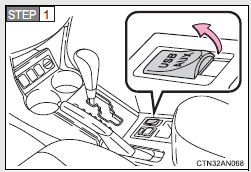
Open the cover and connect a USB memory. Turn on the power of the USB memory if it is not turned on.
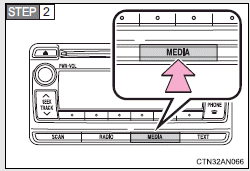
Press  .
.
■ Control panel
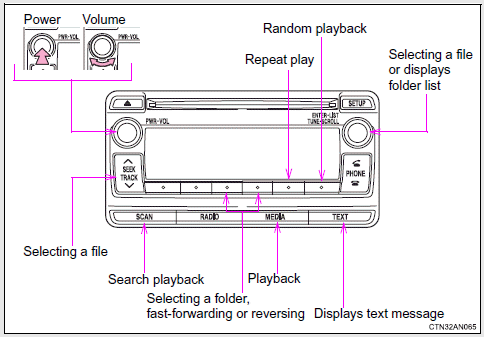
- Selecting a folder
- Scanning a folder
- Selecting files
- Scanning files
- Random playback
- Repeat play
- Switching the display
 About iPod
About iPod
●“Made for iPod” and “Made for iPhone” mean that an electronic accessory
has been designed to connect specifically to iPod, or iPhone,
respectively, and has been certified by the dev ...
 Selecting a folder
Selecting a folder
■ Selecting folders one at a time
To select the desired folder, press
■ Selecting a folder and file from folder list
1 Press .
The folder list will be displayed.
2 Turn and press&n ...
See also:
Automatic Operation
The system automatically controls the fan speed, air delivery, air conditioning,
and recirculation to heat or cool the vehicle to the selected temperature.
When the AUTO indicator light is on, the ...
Lights-On Reminder
If the headlights or parking lights are on after the ignition
is turned to the LOCK position, a chime will sound to
alert the driver when the driver’s door is opened. ...
Waxing
Regular waxing protects the paint surface and
helps retain new vehicle appearance. Polishing
is recommended to remove built-up wax residue
and to avoid a weathered appearance before
reapplying ...
