 Volvo XC60: MY CAR
Volvo XC60: MY CAR
When the MY CAR symbol has been selected, the following menu alternatives are displayed.
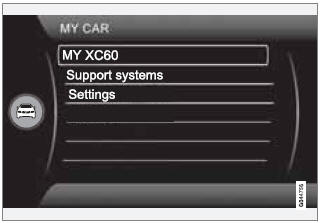
ŌĆó My XC60
ŌĆó Support systems
ŌĆó Settings
 Paths
Paths
The current menu level is displayed at the
upper right of the center console display. Menu
paths are displayed as follows, for example:
Settings
Car settings
Lock settings
Doors un ...
 My XC60
My XC60
MY CAR
My XC60
The display shows all of the vehicle's driver
support systems, which can be activated/
deactivated here. ...
See also:
Onboard Refueling Vapor Recovery
The onboard refueling vapor
recovery (ORVR) system captures
the fuel vapors during refueling. The
vapors are adsorbed in a canister
filled with activated carbon. While
driving, the fuel vapo ...
Touch screen remote control
Touch screen remote control
1. Press here to undock remote control.
Do not press the touch
screen to
undock the remote control.
2. Touch screen.
3. Home screen.
4. Video source select.
5. ...
Battery Voltage and Charging Messages
BATTERY SAVER ACTIVE
This message displays when the vehicle has detected that the battery voltage
is dropping beyond a reasonable point. The battery saver system starts reducing
certain features ...
