 Subaru Forester: MUTE button (models without Hands-free system)
Subaru Forester: MUTE button (models without Hands-free system)
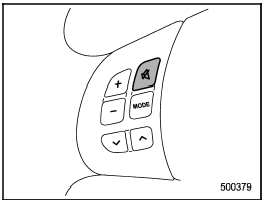
Press the “ ” button if you wish
to
immediately cut the volume to zero.
” button if you wish
to
immediately cut the volume to zero.
The audio display will show “MUTE”.
If you press the button again, the original sound volume will return and “MUTE” turns off.
 Volume control buttons
Volume control buttons
Models without Hands-free system
Models with Hands-free system
Press the “+” button to increase the
volume. Press the “−” button to reduce
the volume.
A number indicating the ...
 Bluetooth® audio (type C and D audio)
Bluetooth® audio (type C and D audio)
This function enables you to play back
audio sources from Bluetooth® audio
devices. You need to register the Bluetooth
® audio device in the system before
using it. ...
See also:
Jump starting
- Battery fluid is SULFURIC ACID.
Do not let it come in contact with
the eyes, skin, clothing or the
vehicle.
If battery fluid gets on you,
thoroughly flush the exposed
area with water i ...
Current speed in km/h (U.S. models only)
This function provides the driver with an instantaneous
conversion of the car's current speed
from mph to km/h. ...
Important safety notes
WARNING
For safety reasons, switch off the windshield wipers and remove the key from
the ignition lock before changing the wiper blades (vehicles with KEYLESS-GO: make
sure that the on-board ...
