 Subaru Forester: MODE button
Subaru Forester: MODE button
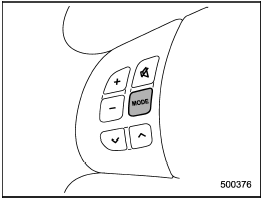
Models without Hands-free system
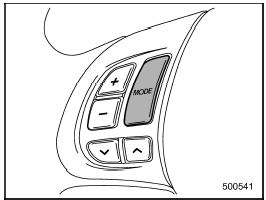
Models with Hands-free system
The “MODE” button is used to select the desired audio mode. Each time it is pressed, the mode changes to the next one in the following sequence:
Type A and B audio:
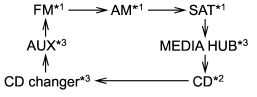
Type C and D audio:
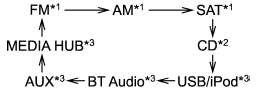
*1: The frequency last received in the selected waveband will be displayed.
*2: Only when a CD is in the player.
*3: Only when the device is connected.
 Audio control buttons (if equipped)
Audio control buttons (if equipped)
These buttons are located on the spokes
of the steering wheel. They allow the
driver to control audio functions without
taking his/her hands off the steering
wheel. ...
 Models with Hands-free system
Models with Hands-free system
Press this button for more than 1.5
seconds if you wish to immediately cut
the volume to zero.
The audio display will show “MUTE”.
If you press the button for more than 1.5
seconds again, ...
See also:
Fuel system
Under no circumstances
should any
part of the fuel system be dismantled
or replaced by anyone other than a
suitably qualified vehicle technician.
Ensure sparks and naked lights are
kept away f ...
Bluetooth (Infotainment Controls)
For vehicles equipped with the MyLink or IntelliLink infotainment system, see
the separate MyLink/ IntelliLink Features and Functions Guide for more information.
For information about how to naviga ...
Air conditioner button
Air conditioner button
The button positions and their functions
are as follows.
ON: The air conditioner operates while the
fan is running.
Push the button to select this position. The
indic ...
