 Volvo XC60: Messages
Volvo XC60: Messages

When a warning, information or indicator symbol comes on, a corresponding message appears on the information display. An error message is stored in a memory list until the fault is rectified.
Press READ to acknowledge and scroll among the messages.
NOTE
If a warning message appears while you are
using the trip computer, the message must
be read and confirmed by pressing READ
before the previous activity can be
resumed.
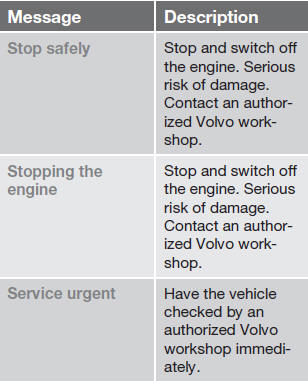
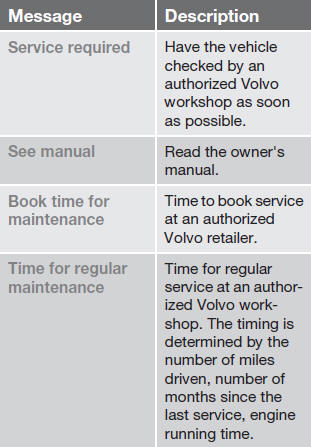
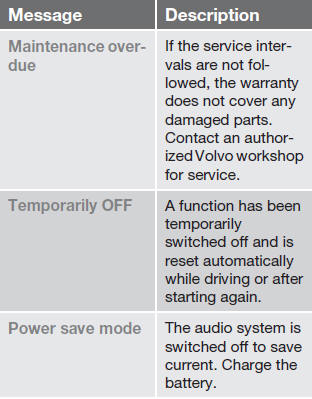
 Main instrument panel
Main instrument panel
Information display and menu controls
1 READ – access to the list of messages and
message confirmation.
2 Thumbwheel – browse among menus and
options in the list of functions.
3 RESET – ...
 The MY CAR menus
The MY CAR menus
...
See also:
Reception Quality
Satellite reception may be interrupted due to one of the
following reasons:
• The vehicle is parked in an underground parking
structure or under a physical obstacle.
• Dense tree coverage ma ...
Utility vehicle precautions
This vehicle belongs to the utility vehicle class, which has higher
ground clearance and narrower tread in relation to the height of its
center of gravity to make it capable of performing in a wide ...
Driving through water
• The vehicle can be driven through water up
to a depth of approximately 10 in. (25 cm),
at a maximum speed of 6 mph (10 km/h).
• Take particular care when driving through
flowing water.
â ...
