 GMC Terrain: Lumbar Adjustment
GMC Terrain: Lumbar Adjustment
Power Lumbar
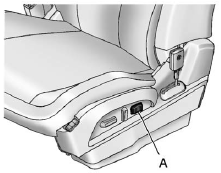
Eight-Way Power Seat Shown, Four-Way Similar
A. Lumbar Switch
If available, press and hold the front or rear of the switch (A) to increase or decrease lumbar support. Release the switch when the seatback reaches the desired level of lumbar support.
 Eight Way Power Seats
Eight Way Power Seats
To adjust a power seat, if equipped:
○ Move the seat forward or rearward by sliding the control forward or rearward.
○ Raise or lower the front or rear part of the seat cushion by movi ...
 Reclining Seatbacks
Reclining Seatbacks
WARNING
Sitting in a reclined position when the vehicle is in motion can be dangerous.
Even when buckled up, the safety belts cannot do their job when reclined like this.
The shoulder belt cannot ...
See also:
Jacking Instructions
Jacking Instructions
1) Place the vehicle on level, hard ground. 2) Set the parking brake firmly and
shift into “P” (Park) if your vehicle has an automatic transmission, or shift into
“R ...
RSE menus
IntroductionSettings in the RSE menus can be made
from
the front center console control panel or by
using the remote control in the rear seat. A
source for one of the rear screens can be activ ...
SCAN (only when connecting USB storage device)
Scan is operated in the same way a CD is
played. For details, refer to “Scan (type A,
B and C audio)”.
NOTE
When an iPod® is connected, you
cannot select the SCAN mode. ...
