 GMC Terrain: Lumbar Adjustment
GMC Terrain: Lumbar Adjustment
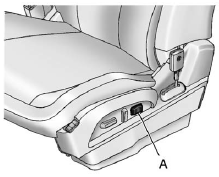
Eight-Way Power Seat Shown, Four-Way Similar
A. Lumbar Switch
If available, press and hold the front or rear of the switch (A) to increase or decrease lumbar support. Release the switch when the seatback reaches the desired level of lumbar support.
See Lumbar Adjustment on page 3‑5 for more information.
 Eight-Way Power Driver Seat
Eight-Way Power Driver Seat
To adjust a power seat, if equipped:
○ Move the seat forward or rearward by sliding the control forward or rearward.
○ Raise or lower the front or rear part of the seat cushion by movi ...
 Reclining Seatbacks
Reclining Seatbacks
Manual Reclining Seatbacks
To recline a manual seatback:
1. Lift the lever.
2. Move the seatback to the desired position, and then release the lever to lock
the seatback in place.
3. Push and ...
See also:
Ultrasonic Parking Assist
If available, Ultrasonic Rear Parking Assist (URPA) system uses sensors on the
rear bumper to assist with parking and avoiding objects while in R (Reverse). It
operates at speeds less than 8 km/h ...
Tailgate emergency release
If the tailgate can no longer be opened from outside the vehicle, use the emergency
release on inside of the tailgate.
Take the mechanical key out of the SmartKey ().
To open the tailgate com ...
Receiving XM Radio Service
If your XM Radio service has expired
or you purchased your vehicle from
a previous owner, you can listen to a
sampling of the broadcasts available
on XM Radio. With the ignition
switch in th ...
