 Volvo XC60: Locking or unlocking the vehicle with the key
blade
Volvo XC60: Locking or unlocking the vehicle with the key
blade
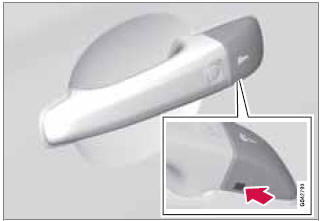
Keyless drive keyhole cover
The driver's door on vehicles equipped with keyless drive can be locked or unlocked with the remote key's detachable key blade if necessary, see page 61 for information on removing the key blade from the remote key. To access the keyhole in the driver's door:
1. Press the key blade approx. 0.5 in. (1 cm) straight up in the hole on the underside of the keyhole cover.
> The cover will come off due to the pressure exerted when the key blade is pushed upward.
2. Insert the key blade as far as possible in the driver's door lock. Turn the key blade to unlock the driver's door only. This will trigger the alarm. Press the remote key into the ignition slot to turn off the alarm.
3. Press the cover back into place after the door has been unlocked.
 Unlocking the vehicle
Unlocking the vehicle
• A keyless drive remote key must be on the
same side of the vehicle as the door to be
opened, and be within 5 feet (1.5 meters)
of the door's lock or the tailgate (see the
shaded areas in t ...
 Locking the vehicle
Locking the vehicle
Models with keyless drive have a button on the
outside door handles
The doors and the tailgate can be locked by
pressing the lock button in any of the outside
door handles.
NOTE
On keyless d ...
See also:
Troubleshooting Tips
If you are having trouble programming HomeLink , here
are some of the most common solutions:
• Replace the battery in the original hand-held transmitter.
• Press the LEARN button on the Garage ...
Vehicle Identification Number
The Vehicle Identification Number (VIN) is found on the
left front corner of the instrument panel. The VIN is
visible from outside of the vehicle through the windshield.
This number also is stamp ...
Bluetooth® functions in the center console control panel
1 Character keys containing letters and
numbers for dialing numbers, adding
phone book entries, etc.
2 TEL: Press this button to activate/deactivate
the Bluetooth® function.
3 TUNE: Turn to ...
