 Volvo XC60: Introduction
Volvo XC60: Introduction
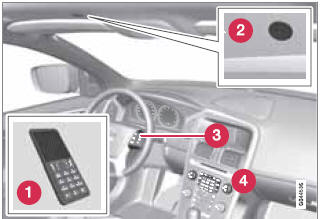
System overview
1 Cell phone
2 Location of the microphone
3 Steering wheel keypad
4 Center console control panel and display
 BluetoothÂź hands-free
BluetoothÂź hands-free
This feature makes it possible to set up a wireless
connection between a BluetoothÂź-enabled
cell phone and the vehicleâs infotainment
system. This enables the infotainment system
to functio ...
See also:
Disc Player Error Messages (EX-L model with navigation system)
If you see an error message in the
display while playing a disc, find the
cause in the chart to the right. If you
cannot clear the error message, take
your vehicle to your dealer.
The cha ...
Turning Confirmation Prompts ON/OFF
Turning confirmation prompts off will stop the system
from confirming your choices (e.g., the Uconnectâą
Phone will not repeat a phone number before you dial it).
âą Press the button to begin. ...
Front airbags
Front airbags ...

