 Mercedes-Benz GLK-Class: Resetting values
Mercedes-Benz GLK-Class: Resetting values
You can reset the values of the following functions:
- Trip odometer
- Trip computer "From start"
- Trip computer "From reset"
- Press the
 or
or
 button on the steering wheel to
select the Trip menu.
button on the steering wheel to
select the Trip menu. - Press the
 or
or
 button to select the function that
you wish to reset.
button to select the function that
you wish to reset. - Press
 .
.
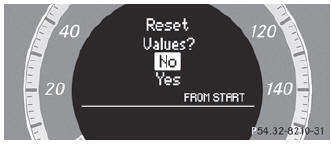
Resetting the trip computer "From start" (example)
- Press
 to select Yes and press
to select Yes and press
 to confirm.
to confirm.
 Digital speedometer
Digital speedometer
Press the or
button on the steering wheel to
select the Trip menu.
Press or
to select the digital speedometer.
...
See also:
Towing the Vehicle From the Rear
Notice: Towing the vehicle from the rear could damage it. Also, repairs would
not be covered by the vehicle warranty. Never have the vehicle towed from the rear. ...
Indicator lamp, warning lamp, and information screen display list
Indicator and warning lamp list
1- Turn-signal indicator lamps/Hazard warning indicator lamps → P. 3-50. 2- High-beam
indicator lamp → P. 3-50. 3- Diesel preheat indicator lamp → ...
Connecting the jumper cables
Note: In the illustration, the vehicle on the bottom is used to designate
the assisting (boosting) battery.
1. Connect the positive (+) jumper
cable to the positive (+) terminal of
the discharge ...

