 GMC Terrain: Infotainment System Overview
GMC Terrain: Infotainment System Overview
The infotainment system is controlled by using the buttons on the faceplate and the touch screen. See тАЬInfotainment Control ButtonsтАЭ in this section for more information.
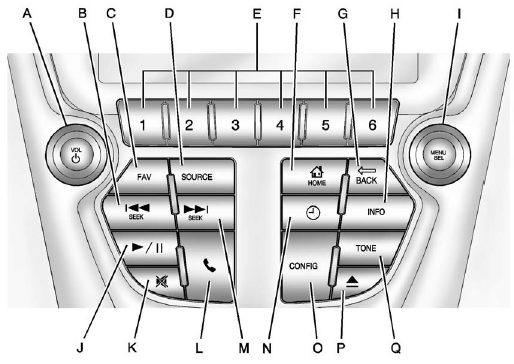
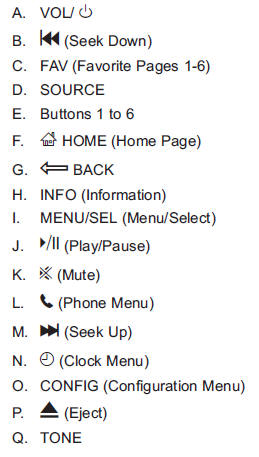
 Overview
Overview
For vehicles equipped with the MyLink┬о or IntelliLink┬о infotainment system, see
the separate MyLink/ IntelliLink Features and Functions Guide for more information.
Keeping your eyes on the road ...
 Infotainment Control Buttons
Infotainment Control Buttons
The buttons on the faceplate are used to start primary functions while using
the infotainment system.
VOL/ (Volume/Power):
1. Press to turn the system on and off.
2. Turn to adjust the volume.
...
See also:
Introduction
Mercedes-Benz recommends that you use genuine Mercedes-Benz parts, conversion
parts and accessories that have been approved for the type of vehicle. Mercedes-Benz
tests genuine parts as well as co ...
Flash-To-Pass
You can signal another vehicle with your headlights by
lightly pulling the multifunction lever toward you. This
will turn on the high beam headlights until the lever is
released.
NOTE: If the m ...
Instrument Panel, Vinyl, and Other Plastic Surfaces
Use a soft microfiber cloth dampened with water to remove dust and loose dirt.
For a more thorough cleaning, use a soft microfiber cloth dampened with a mild soap
solution.
Notice: Soaking or sat ...
