 Volvo XC60: Information displays
Volvo XC60: Information displays
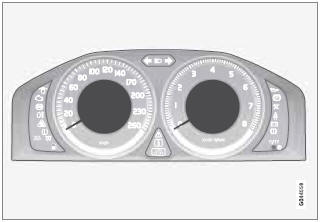
Information displays in the instrument panel
The information displays show information on some of the vehicle's functions, such as cruise control, the trip computer and messages. The information is shown with text and symbols.
More detailed information can be found in the descriptions of the functions that use the information displays.
 Instrument overview
Instrument overview
Instrument overview
1 Menus and messages, turn signals, high/low beams, trip
computer
2 Cruise control
3 Horn, airbag
4 Main instrument
panel
5 Audio system/Bluetooth
hands-free
cont ...
 Gauges
Gauges
Gauges in the instrument panel
1 Speedometer.
2 Fuel gauge. Please note that the fuel level
indicator in the gauge moves from right to
left as the amount of fuel in the tank
decreases. The a ...
See also:
Lower Anchors
Lower anchors (A) are metal bars built into the vehicle. There are two lower
anchors for each LATCH seating position that will accommodate a child restraint
with lower attachments (B). ...
Information contained on the tire sidewall
Both U.S. and Canada Federal regulations require tire manufacturers to
place standardized information on the sidewall of all tires. This
information identifies and describes the fundamental characte ...
Initial Drive Information
This section provides a brief overview about some of the important features that
may or may not be on your specific vehicle. For more detailed information, refer
to each of the features which can ...
