 Mercedes-Benz GLK-Class: Important safety notes
Mercedes-Benz GLK-Class: Important safety notes
![]() WARNING
WARNING
The PARKTRONIC is a supplemental system. It is not intended to, nor does it replace, the need for extreme care. The responsibility during parking and other critical maneuvers always remains with the driver.
![]() WARNING
WARNING
Make sure no persons or animals are in or near the area in which you are parking/ maneuvering. Otherwise, they could be injured.
PARKTRONIC is an electronic parking aid with ultrasonic sensors. It indicates visually and audibly the distance between your vehicle and an object.
PARKTRONIC is activated automatically when you:
- switch on the ignition
- shift the transmission to position D, R or N
- release the parking brake
PARKTRONIC is deactivated at speeds above 11 mph (18 km/h). It is reactivated at lower speeds.
PARKTRONIC monitors the area around your vehicle using six sensors in the front bumper and four sensors in the rear bumper.
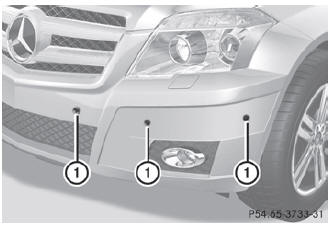
: Sensors in the front bumper, left-hand side (example)
 PARKTRONIC
PARKTRONIC
...
 Range of the sensors
Range of the sensors
General notes
The sensors must be free of dirt, ice and slush; otherwise they may not function
correctly. Clean the sensors regularly, taking care not to scratch or damage them
().
Side view
...
See also:
Messages
When a warning, information or indicator symbol
comes on, a corresponding message
appears on the information display. An error
message is stored in a memory list until the
fault is rectified ...
Stowage compartments in the front
Glove box
Depending on the vehicle's equipment, you will find an AUX IN jack or a Media
Interface installed in the glove box. A Media Interface is a universal interface
for mobile audio eq ...
Registering from redial
1. Select the “REDIAL” menu.
2. Select the phone number by operating
the “TUNE/TRACK/CH” dial.
3. Select the “STORE” menu.
4. Select the “CONFIRM” menu.
5. Select the “RECORD N ...
