 Nissan Rogue: How to use remote keyless entry system
Nissan Rogue: How to use remote keyless entry system
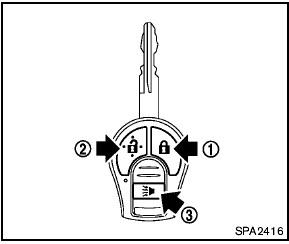
How to use remote keyless entry system
1 LOCK button 
2 UNLOCK button 
3 PANIC button 
 Remote keyless entry system (if so equipped)
Remote keyless entry system (if so equipped)
It is possible to lock/unlock all doors (including
the lift gate), and activate the panic alarm by
using the keyfob from outside the vehicle.
Before locking the doors, make sure the
key is not ...
 Locking doors
Locking doors
1. Remove the key from the ignition switch.
2. Close all the doors.
3. Push the LOCK button 1 on the
keyfob.
4. All the doors will lock.
All of the doors will lock when the LOCK
button is pu ...
See also:
Locking wheel nuts
Locking wheel nuts can be removed only by
using the special adapter provided in the tool
kit.
Note: When the vehicle is first supplied, the
adapter may be stored in the glove
compartment. It shou ...
Electronic traction control (ETC)
ETC operates in conjunction with Dynamic
Stability Control (DSC) and is designed to
assist when one or more wheels have lost
traction.
If a wheel loses traction, ETC will operate the
brake on tha ...
Event Data Recorders (EDR)
GUID-D562961D-9AFE-4754-8C59-8C01CE2FEDDB
This vehicle is equipped with an Event Data
Recorder (EDR). The main purpose of an EDR is
to record, in certain crash or near crash-like
situations, s ...
