 Nissan Rogue: How to switch the display
Nissan Rogue: How to switch the display
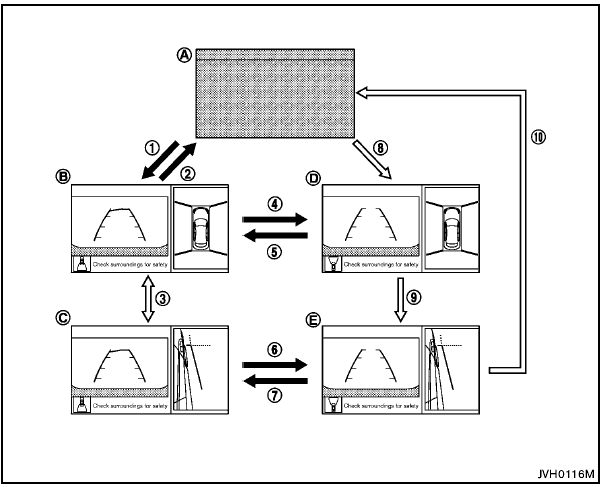
 : Shift the selector/shift
lever
: Shift the selector/shift
lever
 : Push the CAMERA button
: Push the CAMERA button
A : Original screen before the Around View Monitor is operated
B : Rear view/bird-eye view screen
C : Rear view/front-side view screen
D : Front view/bird-eye view screen
E : Front view/front-side view screen
The Around View Monitor display consists of the left and the right screens. You can see a combination of different views on the screens as illustrated.
 Around viewTM monitor (if equipped)
Around viewTM monitor (if equipped)
The CAMERA button is located on the center
console.
When you push the CAMERA button or shift the
selector lever into the “R” (Reverse) position
while the ignition switch is in the ON posi ...
 Activating Around View Monitor
Activating Around View Monitor
Selector lever operation:
- When the selector lever is shifted into the
“R” (Reverse) position (1 ) while a screen
other than the Around View Monitor A is
displayed, Around View Monitor is ...
See also:
Position of the steering wheel when the EASY-ENTRY/EXIT feature is active
The steering wheel swings upwards when you:
remove the SmartKey from the ignition lock
open the driver's door and KEYLESS-GO is in position 1
open the driver's door and the SmartKey is ...
To Defog and Defrost
To remove fog from the inside of the
windows:
1. Set the fan to the desired speed, or
high for faster defrosting.
2. Select
. The system
automatically switches to fresh air
mode and turns o ...
What to Add
Use only new DOT 3 brake fluid from a sealed container. See Recommended Fluids
and Lubricants on page 11‑12.
Always clean the brake fluid reservoir cap and the area around the cap before
re ...
