 Nissan Rogue: How to read the displayed lines
Nissan Rogue: How to read the displayed lines
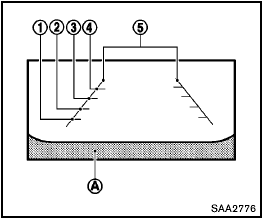
Guiding lines which indicate the vehicle width and distances to objects with reference to the bumper line A are displayed on the monitor.
Distance guide lines:
Indicate distances from the vehicle body.
- Red line 1 : approx. 1.5 ft (0.5 m)
- Yellow line 2 : approx. 3 ft (1 m)
- Green line 3 : approx. 7 ft (2 m)
- Green line 4 : approx. 10 ft (3 m)
Vehicle width guide lines 5 :
Indicate the vehicle width when backing up.
 RearView monitor (if so equipped)
RearView monitor (if so equipped)
When the selector lever is shifted into the R
(Reverse) position, the monitor display shows
the view to the rear of the vehicle.
The system is designed as an aid to the driver in
detecting larg ...
 Difference between predicted and actual distances
Difference between predicted and actual distances
The distance guide line and the vehicle width
guide line should be used as a reference only
when the vehicle is on a level, paved surface.
The distance viewed on the monitor is for
reference on ...
See also:
Moisture
Accumulation of sand, dirt and water on the
vehicle body underside can accelerate corrosion.
Wet floor coverings will not dry completely
inside the vehicle, and should be removed for
drying to ...
Outside rear-view mirrors
To adjust the mirror position
The outside rear-view mirrors can be operated when the ignition switch is in
the “ON” or “ACC” position.
WARNING:
● Do not attempt to adjust the rear- ...
Important safety notes
WARNING
Do not park this vehicle in areas where combustible materials can come into contact
with the hot exhaust system. Do not park the vehicle on dry grassland or harvested
grain fields. C ...
