 Subaru Forester: How to play back
Subaru Forester: How to play back
1. Connect a USB storage device/iPod®.
2. Press the  button. Each time you
briefly press the button, the mode
changes in the following sequence.
button. Each time you
briefly press the button, the mode
changes in the following sequence.
Type C audio:
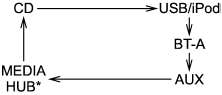
*: Only when a Media Hub is connected.
Type D audio:
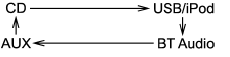
When the USB/iPod® mode is selected, the player will start playback of the USB storage device/iPod®.
NOTE
- Depending on the number of files
stored in an iPod® and the firmware
version, the iPod® may not activate
smoothly after operation or not work
properly.
- Do not disconnect the connector from an iPod® during iPod® operation.
 Connecting USB storage device / iPod®
Connecting USB storage device / iPod®
Do not operate an iPod® while
driving; it may distract your attention
from driving and can lead to an
accident.
- If the data stored in an iPod® is
deleted while it is connected to ...
 To select a track/index from its beginning
To select a track/index from its beginning
Select a track/index in the same way that
a track is selected when a CD is played.
For details, refer to “To select a track from
its beginning”. ...
See also:
Determining if the system is operational
The SRS uses a readiness light in the instrument cluster or a tone to
indicate the condition of the system. Refer to Warning lights and
chimes in the Instrument Cluster chapter. Routine maintenance ...
To Select a Play Mode
To select a play mode, push the
AUDIO button to show the audio
display, then touch the PLAY MODE
icon on the display.
Select the desired mode by touching
the appropriate icon, or ...
Cargo tray (if equipped)
The cargo tray is provided to protect the
cargo area carpet. This cargo tray is
removable to facilitate easy clean up.
Clean with a cloth when necessary using
mild soap and water. It is importa ...
