 Toyota RAV4: Hood
Toyota RAV4: Hood
Release the lock from the inside of the vehicle to open the hood.
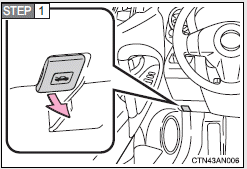
Pull the hood release lever. The hood will pop up slightly.
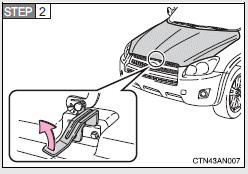
Lift the auxiliary catch lever and lift the hood.
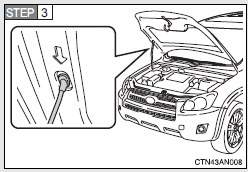
Hold the hood open by inserting the supporting rod into the slot.
CAUTION
■Pre-driving check
Check that the hood is fully closed and locked.
If the hood is not locked properly, it may open while the vehicle is in motion
and cause an accident, which may result in death or serious injury.
■After installing the support rod into the slot
Make sure the rod supports the hood securely from falling down on to your
head or body.
NOTICE
■When closing the hood
Be sure to return the support rod to its clip before closing the hood. Closing
the hood with the support rod up could cause the hood to bend.
 Do-it-yourself service precautions
Do-it-yourself service precautions
If you perform maintenance yourself, be sure to follow the correct
procedures as given in these sections.
CAUTION
The engine compartment contains many mechanisms and fluids that may
move sudde ...
 Positioning a floor jack
Positioning a floor jack
When raising your vehicle with a floor jack, position the jack correctly.
Improper placement may damage your vehicle or cause injury.
■ Front
■ Rear
CAUTION
■When raising yo ...
See also:
Speedometer with segments
The segments in the speedometer indicate which speed range is available.
Cruise control () activated: The segments light up from the stored
speed to the maximum speed. ...
Sitting in the correct position
The driver
and front seat passenger
must not ride with the seat fully
reclined.
Do not adjust
the seat while the
vehicle is moving.
The seat, head restraint, seat belt and airbags,
all con ...
Info Button (CD Mode For MP3 Play)
Pressing the INFO button repeatedly will scroll through
the following TAG information: Song Title, Artist, File
Name, and Folder Name (if available).
Press the INFO button once more to return to ...
