 Mercedes-Benz GLK-Class: Displaying the range and current fuel consumption
Mercedes-Benz GLK-Class: Displaying the range and current fuel consumption
- Press the
 or
or
 button on the steering wheel to
select the Trip menu.
button on the steering wheel to
select the Trip menu. - Press the
 or
or
 button to select current fuel consumption
and approximate range.
button to select current fuel consumption
and approximate range.
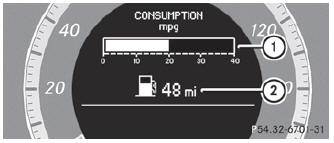
- Current fuel consumption
- Approximate range
Approximate range 2 is calculated according to current driving style and the
amount of fuel in the tank. If there is only a small amount of fuel left in the
fuel tank, the display shows a vehicle being refueled
 instead of range 2.
instead of range 2.
 Trip computer "From start" or "From reset"
Trip computer "From start" or "From reset"
The values in the From start submenu are calculated from the start of a journey,
while the values in the From Reset submenu are calculated from the last time the
submenu was reset ().
Press th ...
 Digital speedometer
Digital speedometer
Press the or
button on the steering wheel to
select the Trip menu.
Press or
to select the digital speedometer.
...
See also:
Checking and replacing fuses
If any of the electrical components do not operate, a fuse may have
blown. If this happens, check and replace the fuses as necessary.
1 Vehicles without smart key system: Turn the engine switch
off ...
Heated mirrors
The rear view door mirror heaters operate
automatically according to the external
temperature and windscreen wiper operation. ...
Expectant mothers
Expectant mothers
Expectant mothers also need to use the
seatbelts. They should consult their doctor
for specific recommendations. The lap belt
should be worn securely and as low as
possibl ...
