 Mercedes-Benz GLK-Class: Standard display
Mercedes-Benz GLK-Class: Standard display
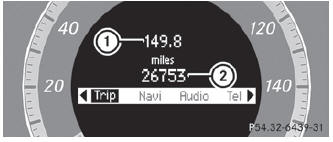
Press and hold the  button on the
steering wheel until the Trip menu with odometer 1 and trip odometer 2 is shown.
button on the
steering wheel until the Trip menu with odometer 1 and trip odometer 2 is shown.
 Trip menu
Trip menu
...
 Trip computer "From start" or "From reset"
Trip computer "From start" or "From reset"
The values in the From start submenu are calculated from the start of a journey,
while the values in the From Reset submenu are calculated from the last time the
submenu was reset ().
Press th ...
See also:
Head restraint adjustment
1) Head restraint
2) Release button
Both the driver’s seat and the front
passenger’s seat are equipped with head
restraints.
The head restraint should be adjusted so
that the center of ...
All-Wheel Drive warning light (AT models)
This light illuminates when All-Wheel
Drive is disengaged and the drive mechanism
is switched to Front Wheel Drive
for maintenance or similar purposes.
It flashes if the vehicle is driven w ...
Replacing the Transmitter Battery
If it takes several pushes on the
button to lock or unlock the doors
and the tailgate, replace the battery
as soon as possible.
Battery type: CR1616
To replace the battery:
1. Remove the ...
