 Mercedes-Benz GLK-Class: Hazard warning lamps
Mercedes-Benz GLK-Class: Hazard warning lamps
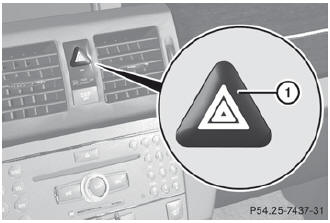
The hazard warning lamps automatically switch on if:
- an air bag is deployed.
- the vehicle is slowed down severely from a speed of over 45 mph(70 km/h) and comes to a halt.
- To switch on the hazard warning lamps: press button 1.
All turn signals flash. If you now switch on a turn signal using the combination switch, only the turn signal lamp on the corresponding side of the vehicle will flash. - To switch off the hazard warning lamps: press button 1.
The hazard warning lamps are deactivated automatically if the vehicle returns to a speed of over 6 mph(10 km/h) after a full application of the brakes.
![]() The hazard warning lamps still operate if the ignition is switched off.
The hazard warning lamps still operate if the ignition is switched off.
 High-beam flasher
High-beam flasher
To switch on: turn the SmartKey in the ignition lock to position 1 or
2 or start the engine.
Pull the combination switch in the direction of arrow 3.
...
 Active light function
Active light function
The active light function is a system that moves the headlamps according to the
steering movements of the front wheels. In this way, relevant areas remain illuminated
while driving. This allows ...
See also:
Blower Control
For full automatic operation or for
automatic blower operation, turn the
knob to the AUTO position. In manual
mode there are six blower speeds that
can be individual selected. In off positio ...
Rollover Protection System (ROPS)
Volvo’s Rollover Protection System utilizes the
Roll Stability Control (RSC) function, which is
designed to help minimize the risk of a rollover
in emergency maneuvers or if a skid should
oc ...
Warning displays
The warning displays show the distance between the sensors and the obstacle.
The warning display for the front area is located on the dashboard above the center
air vents. The warning display for ...
