 Mercedes-Benz GLK-Class: Unlocking the driver's door (mechanical key)
Mercedes-Benz GLK-Class: Unlocking the driver's door (mechanical key)
If the vehicle can no longer be unlocked with the SmartKey, use the mechanical key.
If you use the mechanical key to unlock and open the driver's door, the anti-theft alarm system will be triggered ().
- Take the mechanical key out of the SmartKey ().
- Insert the mechanical key into the lock of the driver's door as far as it will go.
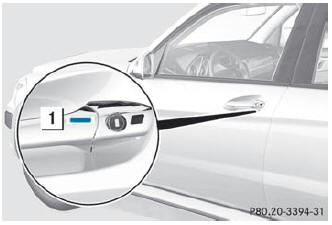
- Turn the mechanical key counterclockwise to position 1.
The door is unlocked. - Turn the mechanical key back and remove it.
- Insert the mechanical key into the SmartKey.
 Automatic locking feature
Automatic locking feature
The vehicle locks automatically when the ignition is switched on and the wheels
of the vehicle are turning at a speed of more than 9 mph (15 km/h).
You could therefore be locked out when:
the v ...
 Locking the vehicle (mechanical key)
Locking the vehicle (mechanical key)
If the vehicle can no longer be locked with the SmartKey, use the mechanical
key.
Open the driver's door.
Close the front-passenger door, the rear doors and the tailgate.
Press the locki ...
See also:
Automatic Seat Belt Tensioners
For added protection, the front seat
belts are equipped with automatic
seat belt tensioners. When activated,
the tensioners immediately tighten
the belts to help hold the driver and
a fr ...
Checking tire pressure electronically
Make sure that the SmartKey is in position 2 () in the ignition
lock.
Press the or
button on the steering wheel to
select the Service menu.
Press the or
button to select Tire Pres ...
Uconnect™ Phone Tutorial
To hear a brief tutorial of the system features, press the
button and say “Uconnect™
Tutorial.” ...
