 Mercedes-Benz GLK-Class: Overview
Mercedes-Benz GLK-Class: Overview
The on-board computer is activated as soon as you turn the SmartKey to position 1 in the ignition lock.
You can control the multifunction display and the settings in the on-board computer using the buttons on the multifunction steering wheel.
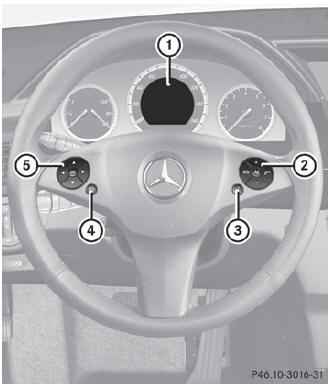
- Multifunction display
- ight control panel
- To switch on the Voice Control System; see the separate operating instructions
- Back button
- Left control panel
See also:
All Children Should Sit in a Back Seat
According to statistics, children of all
ages and sizes are safer when they
are restrained in a back seat.
The National Highway Traffic Safety
Administration and Transport
Canada recommend th ...
Contacting Volvo
In the USA:
Volvo Cars of North America, LLC
Customer Care Center
1 Volvo Drive,
P.O. Box 914
Rockleigh, New Jersey 07647
1-800-458-1552
www.volvocars.us
In Canada:
Volvo Cars of Canada Corp
...
Introduction
The Driver Alert System is designed to help a
driver who may be becoming fatigued or who
is inadvertently leaving the lane.
The Driver Alert System consists of two different
functions that can ...


