 Volvo XC60: General information
Volvo XC60: General information
The infotainment system displays information in four different views. The highest (most general) level is called the main view and is common to all system modes (RADIO, MEDIA, TEL). Each mode has three different basic views:
• Normal view: the default view for that particular mode.
• Quick scroll view: the view displayed when TUNE is turned, which allows you to e.g., change tracks on a CD, change radio stations, etc.
• Menu view: a view for navigating and making selections in the mode's menu system.
The views in the different modes vary depending on the mode selected, the vehicle's equipment, current settings, etc.
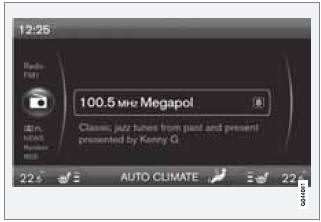
Example of RADIO mode's normal view
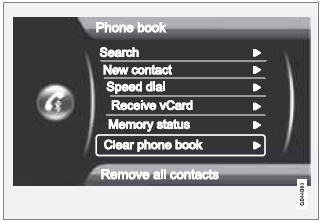
Example of Bluetooth hands-free mode's menu view
 Main view
Main view
Example of RADIO mode's main view
1 Modes (e.g., RADIO, MEDIA etc.), see the
following table.
2 Source menu, e.g., (FM1, DISC, etc.).
Press and hold EXIT on the steering wheel
keypad to displ ...
See also:
Information about uniform tire quality grading
Tire Quality Grades apply to new
pneumatic passenger car tires. The
Quality grades can be found where
applicable on the tire sidewall
between tread shoulder and
maximum section width. For
exampl ...
Rain sensor/speed sensitive wiper control
Intermittent operation of the wipers is
controlled initially by either vehicle speed or a
rain sensor located at the upper edge of the
windscreen. Both methods of control will clear
the screens ad ...
Front passenger sensing system
For airbags to do their job they must inflate with great force, and this
force can pose a potentially deadly risk to occupants that are very close
to the airbag when it begins to inflate. For some o ...

