 Volvo XC60: Function
Volvo XC60: Function
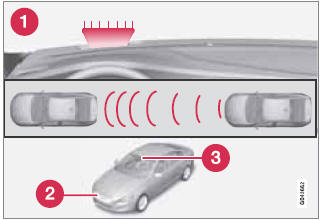
Function overview
1 Visual warning signal, collision risk
2 Radar sensor
3 Camera
 Introduction
Introduction
Collision Warning with Full Auto-brake and
Pedestrian Detection is designed to assist the
driver if there is a risk of a collision with a
pedestrian, a vehicle ahead that is at a standstill
or ...
 Collision Warning
Collision Warning
The radar sensor and the camera work
together to detect a pedestrian, stationary
vehicles and vehicles that are moving in the
same direction as your vehicle. If there is a risk
of collision wi ...
See also:
Precautions against vehicle modification
To avoid accidental activation of the
system or rendering the system
inoperative, which may result in
serious injury, no modifications
should be made to any components
or wiring of the S ...
Removing the luggage cover (if equipped)
The luggage cover can be removed by following the procedure
below.
1 Detach the hooks of the luggage cover
Compress the end of the luggage
cover and lift the luggage
cover up. ...
Screen modes
Touch the screen mode selection button (12)
to view a series of icons, each depicting a
different screen mode (as detailed below).
Touch the relevant icon to select the desired
screen mode.
Ful ...
