 Volvo XC60: Function
Volvo XC60: Function
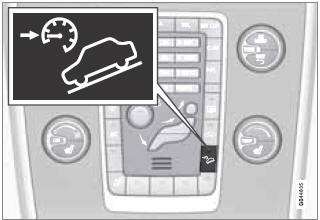
• HDC can be switched on and off with the button in the center console. An indicator light in the button illuminates when HDC is activated.
• The  indicator light in the
instrument
panel illuminates and a message is displayed
when the system is controlling the
vehicle's speed.
indicator light in the
instrument
panel illuminates and a message is displayed
when the system is controlling the
vehicle's speed.
• HDC only functions when first or reverse gears are selected (1 will be shown in the instrument panel display when first gear is selected).
NOTE
HDC cannot be activated if the gear selector
is the D position.
 Introduction
Introduction
Normally, when the accelerator pedal is
released while driving down hills, the vehicle's
speed slows as the engine runs at lower rpm
(the normal engine braking effect). However, if
the downhil ...
 Using HDC
Using HDC
HDC allows the car to roll forward at a maximum
speed of 6 mph (10 km/h), and 4 mph
(7 km/h) in reverse. However, the accelerator
pedal can be used to select any speed that is
possible in firs ...
See also:
Installing the cover
1. Press the end piece on one side of the
cargo area cover into the retaining bracket
in the side panel of the cargo area 1.
2. Do the same on the opposite side 2.
3. Press both sides of the cov ...
Opening and closing the side outlets
1 Open the vent.
2 Close the vent.
■Using the system in recirculated air mode
The windows will fog up more easily if the recirculated air mode is used for
an extended period.
■Windo ...
Tires
To safely operate your vehicle, your
tires must be the proper type and
size, in good condition with adequate
tread, and correctly inflated.
The following pages give more
detailed information ...
