 Mercedes-Benz GLK-Class: Tail lamp
Mercedes-Benz GLK-Class: Tail lamp
- Switch off the lights.
- Open the cargo compartment.
- Open the side trim panel ().
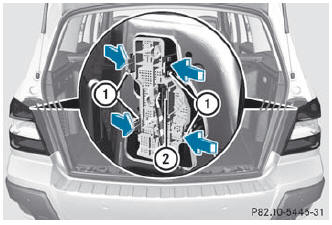
- Pull out connector 2.
- Press retaining lugs 1 simultaneously in the direction of the arrow and pull the bulb holder out.
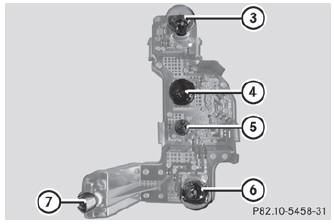
Bulb holder without LED turn signal lamp
- Tail lamp/brake lamp
- Turn signals
- Backup lamp
- ear fog lamp/tail lamp
- Side marker lamp
- Lightly press the corresponding bulb into the holder, turn it counter-clockwise and remove it from the bulb holder.
- Insert the corresponding new bulb into the bulb holder and turn it clockwise.
- Attach the bulb holder and press firmly. The retaining lugs on the bulb holder engage audibly.
- Insert the connector.
- Close the side trim panel ().
 Opening and closing the side trim panels
Opening and closing the side trim panels
You must open the side trim panel in the cargo compartment before you can change
the bulbs in the tail lamps.
Left-hand side trim panel
Right-hand side trim panel
To open: turn release kno ...
 License plate lamps
License plate lamps
Switch off the lights.
Open the tailgate.
Press lug 2 of license plate lamp 1 in the direction of the arrow and
remove license plate lamp lens 1.
Remove license plate lamp lens 1.
Repl ...
See also:
Cargo Hooks
The four hooks on the floor can be
used to install a net for securing
items.
If equipped
Your vehicle also has cargo hooks on
the side panel in the cargo area.
They are designed to hold l ...
Rain sensor/speed sensitive wiper control
Intermittent operation of the wipers is
controlled initially by either vehicle speed or a
rain sensor located at the upper edge of the
windscreen. Both methods of control will clear
the screens ad ...
Driver Information Center (DIC)
The vehicle may have a Driver Information Center (DIC). It displays information
about the vehicle and warning messages if there is a system problem detected. DIC
messages display in the center of ...
