 Volvo XC60: From inside the vehicle (central locking button)
Volvo XC60: From inside the vehicle (central locking button)
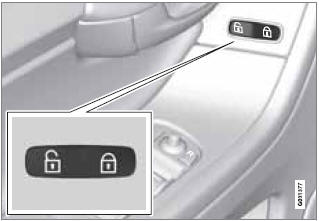
Central locking button
The lock buttons on the door panel can be used
to lock or unlock all doors and the tailgate at
the same time. Press  to lock and
to lock and
 to
unlock.
to
unlock.
Unlocking
The vehicle can be unlocked from inside the vehicle in two ways:
• By pressing the unlock button  .
.
• The door can be unlocked by pulling the door handle once and opened by pulling the handle again.
Locking
• Press the lock button  after
the front
doors have been closed.
after
the front
doors have been closed.
• Each door can be locked individually with the lock button on the respective doors.
The door must be closed first.
Alternative locking when parking
The central locking button on the driver's door can also be used to lock the vehicle when you leave it. To do so:
1. Open the door.
2. Press the lock section of the button.
3. Close the door. This will lock the vehicle completely and arm the alarm.
NOTE
Please be aware that locking the vehicle in
this way makes it possible to lock the
remote key in the passenger compartment.
To help avoid this, lock the vehicle from the outside by pressing the lock button on the remote key.
If the vehicle is locked using the central locking button, be sure that the remote key is in your possession before closing the door.
 From outside the vehicle
From outside the vehicle
The remote key locks and unlocks all of the
doors and the tailgate.
Before the vehicle can be locked from the outside
with the remote key, the driver's door must
be closed. Any other door/tailg ...
 Automatic relocking
Automatic relocking
If the doors are unlocked, the locks will automatically
reengage (re-lock) and the alarm will
rearm after 2 minutes unless a door or the tailgate
has been opened. ...
See also:
Wheels
If a wheel is bent, cracked or heavily corroded, it should be
replaced.
Otherwise, the tire may separate from the wheel or cause loss of
handling control.
■ Wheel selection
When replacing w ...
Rear Window Wiper and Washer
1. OFF
When you turn the wiper switch to
the ‘‘OFF’’ position, the wiper will
return to its parked position.
2. Rotate the switch clockwise to
turn the rear window wiper ON.
The ...
Main instrument panel
Information display and menu controls
1 READ – access to the list of messages and
message confirmation.
2 Thumbwheel – browse among menus and
options in the list of functions.
3 RESET – ...
