 Subaru Forester: Folder selection
Subaru Forester: Folder selection
NOTE
- Selecting folders in this way is
possible only within a single disc.
- Only MP3/WMA/AAC folders are recognized
when an attempt to select the
next or previous folder is made. If no
appropriate folder exists on the disc,
pressing the “ ” or “
” or “ ”
side of the
“FOLDER/PTY/CAT” button starts playback
beginning with the first track/file.
”
side of the
“FOLDER/PTY/CAT” button starts playback
beginning with the first track/file.
Press the following buttons briefly.
Type A and B audio:
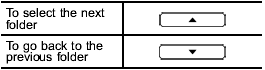
Type C audio:
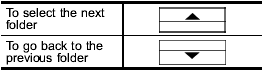
Type D audio:
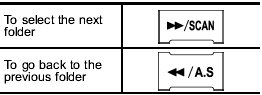
 Page (track/folder title) scroll
Page (track/folder title) scroll
If you press the “TEXT” button again for at
least 0.5 second, the title will be scrolled
so you can see all of it.
NOTE
- For type A and B audio, the display
is designed to show titles fo ...
 How to eject a CD from the player (type A, C and D audio)
How to eject a CD from the player (type A, C and D audio)
When a disc is being played back or when
a disc is in the player, press the
button. The disc will be ejected.
NOTE
- Avoid driving the vehicle with a CD
sticking out, because vibration might ...
See also:
How to use the rear view camera
When the shift lever or select lever is set
to “R”, the rear view camera automatically
displays the rear view image from the
vehicle. When the lever is set to other
positions, the image be ...
MY CAR
When the MY CAR symbol has been selected,
the following menu alternatives are displayed.
• My XC60
• Support systems
• Settings ...
Under-floor storage compartment (if equipped)
Under-floor storage compartment (if equipped)
The storage compartment is located under
the floor of the cargo area, and it can be
used to store small items. To open the lid,
pull the tab up ...
