 Nissan Rogue: Fog light switch (if so equipped)
Nissan Rogue: Fog light switch (if so equipped)
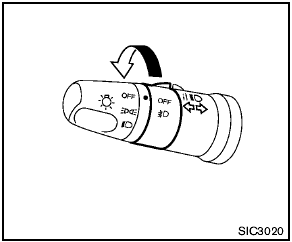
To turn the fog lights on, turn the headlight
switch to the  position, then turn
the switch
to the
position, then turn
the switch
to the  position. To turn them off,
turn the
switch to the OFF position.
position. To turn them off,
turn the
switch to the OFF position.
The headlights must be on for the fog lights to operate.
When the headlight high-beam is selected, the fog lights turn off.
 Turn signal switch
Turn signal switch
1 Turn signal
Move the lever up or down to signal the turning
direction. When the turn is completed, the turn
signals cancel automatically.
2 Lane change signal
To indicate a lane change, mov ...
 Hazard warning flasher switch
Hazard warning flasher switch
Hazard warning flasher switch
Push the switch on to warn other drivers when
you must stop or park under emergency conditions.
All turn signal lights will flash.
- If stopping for an emergen ...
See also:
Using the Bluetooth® audio/phone for the first time
Before using the Bluetooth® audio/phone, it is necessary to register a
Bluetooth® device in the system. Follow the procedure below to register
(pair) a device:
1 Press and select “Bluetooth” ...
Using cruise control
Using cruise control
1. Set target speed, or increase speed.
2. RES. Resume set speed.
3. CAN. Suspends cruise control operation
without erasing memorised speed.
4. Decrease set speed.
Note: C ...
CD/DVD functions
Center console control panel
1 Disc slot
2 MEDIA button
3 Eject
4 Number keys
5 TUNE:Turn to navigate among menu
selections/folders/tracks.
6 OK/MENU: Press to confirm your selection
or ac ...
