 Subaru Forester: Fast-reversing
Subaru Forester: Fast-reversing
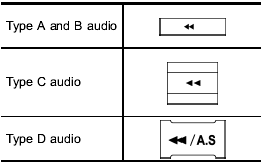
Press the “ ” button continuously
to fastreverse
the disc/folder.
” button continuously
to fastreverse
the disc/folder.
Release the button to stop fast-reversing.
NOTE
If you fast-reverse to the beginning of
the first track/file, fast-reversing will
stop and the player will start playback.
In an MP3, WMA or AAC folder (type C and D audio), the player will start playback beginning with the first track/file of the current folder.
 Fast-forwarding
Fast-forwarding
Press the “” button continuously
to fastforward
the disc/folder.
Release the button to stop fast-forwarding.
NOTE
If you fast-forward to the end of the last
track/file, fast-forwarding ...
 Repeating
Repeating
To repeat a track/file, briefly press the
following button (repeat button) while the
track/file is playing.
Each time you briefly press the button, the
mode changes in the following sequences ...
See also:
Tyre care
Do not drive the vehicle if a
tyre is
damaged, excessively worn, or
incorrectly inflated.
Avoid contaminating the tyres with
vehicle fluids as they may cause
damage to the tyre.
Avoid spinnin ...
Fuse panel located in the passenger compartment
...
Fuel Economy Mode
Vehicles with a 2.4L engine have a Fuel Economy Mode. When engaged, fuel economy
mode can improve the vehicle's fuel economy
Press the “eco” (economy) button by the shift lever to turn th ...
