 Mercedes-Benz GLK-Class: Transmission position and drive program display
Mercedes-Benz GLK-Class: Transmission position and drive program display
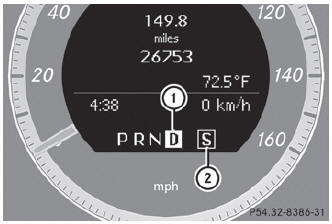
- Transmission position display
- Drive program display
The current position of the selector lever is shown by the indicators next to the selector lever.
The indicators light up when the SmartKey is inserted into the ignition lock. The indicators go out when the SmartKey is removed from the ignition lock.
 Overview of transmission positions
Overview of transmission positions
Selector lever
P Park position with selector lever lock
R Reverse gear
N Neutral
D Drive ...
 Transmission positions
Transmission positions
Park position
Do not shift the transmission into position P() unless the vehicle
is stationary. The parking lock should not be used as a brake when parking. In addition
to engaging the parking lo ...
See also:
Inspection and maintenance following rough road operation
After operating the vehicle in rough road conditions, be sure to perform the
following inspection and maintenance procedures:
● Check that the vehicle has not been damaged by rocks, gravel, ...
Detachable tow ball
Fit and remove instructions are supplied with
this accessory fit item. Ensure that they are
kept in a safe place. ...
Vacuum assisted brakes
The brake booster aids braking by using engine
vacuum. If the engine stops, you can stop the
vehicle by depressing the brake pedal. However,
greater foot pressure on the brake pedal will be
re ...
