 Mercedes-Benz GLK-Class: Accepting a call
Mercedes-Benz GLK-Class: Accepting a call
If someone calls you when you are in the Tel menu, a display message appears in the multifunction display, for example:
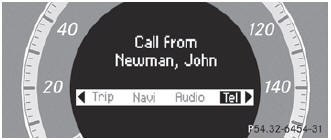
Press the  button on the steering
wheel to accept an incoming call.
button on the steering
wheel to accept an incoming call.
If you are not in the Tel menu, you can still accept a call.
 Introduction
Introduction
You can establish a Bluetooth® connection to the audio system or to COMAND (see
the separate operating instructions).
WARNING
A driver's attention to the road must always be his/her prim ...
 Rejecting or ending a call
Rejecting or ending a call
Press the button on the steering
wheel.
If you are not in the Tel menu, you can still reject or end a call. ...
See also:
Motorcraft part numbers
1For spark plug replacement, see your authorized dealer. Refer to
scheduled maintenance information for the appropriate intervals for
changing the spark plugs.
Replace the spark plugs with ones t ...
Water on brake discs and brake pads affects braking
Driving in rain and slush or passing through an
automatic car wash can cause water to collect
on the brake discs and pads. This will cause a
delay in braking effect when the pedal is
depressed ...
Energy Management Feature
• This vehicle has a safety belt system with an energy management
feature at the front and rear outboard seating positions to help further
reduce the risk of injury in the event of a head-on colli ...
