 Mercedes-Benz GLK-Class: General information
Mercedes-Benz GLK-Class: General information
The program selector button allows you to choose between different driving characteristics.
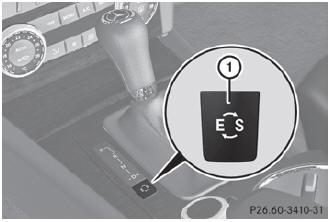
Program selector button

![]() For further information on the automatic drive program, see ().
For further information on the automatic drive program, see ().
- Press program selector button : repeatedly until the letter for the desired gearshift program appears in the multifunction display.
 Automatic drive program
Automatic drive program
Drive program E is characterized by the following:
optimal fuel consumption resulting from the automatic transmission shifting
up sooner
the vehicle pulling away more gently in forward and re ...
See also:
ESP® trailer stabilization
If your vehicle with trailer (vehicle/trailer combination) begins to lurch, you
can only stabilize the vehicle/trailer combination by depressing the brake firmly.
In this situation, ESP® assists y ...
Cargo compartment enlargement
Important safety notes
WARNING
Always lock the seat backrest in its upright position when the rear seat bench
is occupied, or the extended cargo volume is not in use.
Check for secure lockin ...
Follow the correction procedures. (vehicles with smart key system)
After taking the specified steps to correct the suspected problem,
check that the warning light turns off.
*: If the engine does not start when the electronic key is inside the
vehicle, the
e ...

