 Subaru Forester: DUAL mode
Subaru Forester: DUAL mode
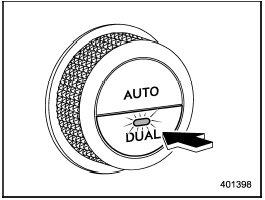
DUAL mode
It is possible to make separate temperature settings for the driver’s side and passenger’s side (DUAL mode).
To activate the DUAL mode:
Press the “DUAL” button. When the DUAL mode is activated, the indicator light on the “DUAL” button illuminates.
To deactivate the DUAL mode:
Press the “DUAL” button again. When the DUAL mode is deactivated, the indicator light on the “DUAL” button turns off and the temperature setting for the front passenger’s side becomes the same as the setting for the driver’s side.
 Temperature control dial
Temperature control dial
Temperature control dial
To increase the temperature setting, turn
the temperature control dial clockwise. To
decrease the temperature setting, turn the
dial counterclockwise.
Each temperatu ...
 Defroster button
Defroster button
Defroster button
To defrost or dehumidify the windshield
and front door windows, press the defroster
button “”. When the “”
button is
pressed, the indicator light on the button
il ...
See also:
Auto-brake
If a collision is imminent and the driver has not
applied the brakes or begun to steer around the
vehicle or pedestrian, the auto-brake function
is activated without the driver pressing the
br ...
Chrome parts
Clean chrome parts regularly with a nonabrasive
chrome polish to maintain the finish. ...
Sun shade
Sun shade
The sun shade can be slid forward or
backward by hand while the moonroof is
closed.
If the moonroof is opened, the sun shade
also moves back. ...
