 Subaru Forester: DriverŌĆÖs side power window switches
Subaru Forester: DriverŌĆÖs side power window switches
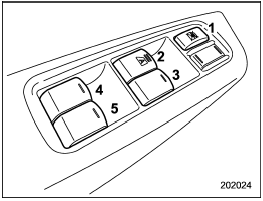
DriverŌĆÖs side power window switches
1) Lock switch
2) For driverŌĆÖs window
3) For front passengerŌĆÖs window
4) For rear left window
5) For rear right window
All door windows can be controlled by the power window switch cluster at the driver side door.
 Operating the driverŌĆÖs window (type A)
Operating the driverŌĆÖs window (type A)
Operating the driverŌĆÖs window (type A)
1) Automatically open/close
2) Open/close
To open:
Press the switch down lightly and hold it.
The window will open as long as the
switch is held.
Th ...
See also:
Passenger Sensing System
United States
Canada
The passenger sensing system will turn off the right front passenger frontal
airbag under certain conditions. The driver airbag, seat&-mounted side impact airbags,
a ...
Video Screens
The video screens are located in the back of the driver and front passenger seats.
To use the video screen:
1. Push the release button located on the seatback console.
2. Move the screen to the d ...
Cargo management system (if equipped)
The cargo management system consists of two storage compartments
located in the floor of the rear cargo area.
The larger, rearward, compartment is
for customer storage. To open, lift
the lid with ...

